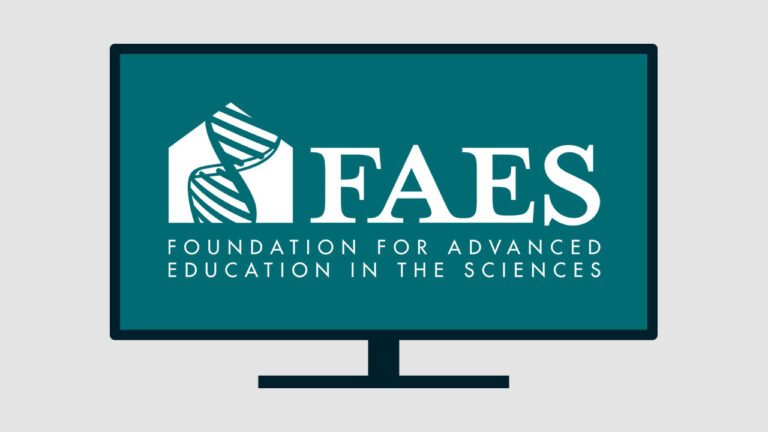Begin this course with a brief overview of Terra as well as GP2’s and AMP PD’s data and resources, including current managing costs. Then move on to learn how to upload, access and copy over data and how to interact with clinical data. Finally, this course concludes with examples of polygenic risk score in non-european populations, a single gene analysis and an introduction to workflows and WDL.
Modules
This first module provides a gentle introduction to what Terra is to help you get comfortable navigating the spaces. This module will also allow you to have a quick overview of the GP2 and AMP PD data and resources.
In this second module, you will learn how to make a billing project, and how to view and manage those billing projects on the Google Cloud platform. You will then go into more detail about GP2, what’s available in the current release, and how it was QC’d.
In this third module, you will learn how to upload data to your workspace bucket and pull it over to your virtual machine. This module will also go over how to access and copy over AMP PD data, the locations for that, how to move it over to your virtual machine, as well as how to access and copy GP2 data.
This fourth module will go over the clinical data and how to make a covariate file. You will learn how to pull the specific information that AMP PD and GP2 have available.
Gain practical insights into polygenic risk scores (PRS), and understand their utility and challenges. This module will allow you to implement PRS analysis in non-European populations and to visualize your results through violin, quantile, and density plots. Navigate through this practical demonstration and learn the code to perform your own analysis.
Interested in single gene analysis? This module will cover how to extract a gene, annotate it, run burden analyses, and extract homozygotes and compound heterozygotes from the data and save results. Navigate through this practical demonstration and learn the code to perform your own analysis.
In the last module of this seminar series, you will learn what workflows are, when to use them, and then the basic structure of the language that’s used – workflow description language (WDL).